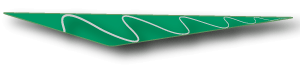Creating Newsletters with Word
This one-day training course is similar to the Word Fundamental course but focuses on the production of feature-rich newsletter type documents.
Topics covered include:
- The Ribbon Menu Structure and File Tab Features
- Formatting Text
- Formatting Paragraphs
- The Windows and Office Clipboards
- Adjusting Page Layouts
- Using the Alignment Grid
- Introduction to Styles
- Adding Images and Illustrations
- Working with Text Boxes
- Working with Templates
This workshop starts off by introducing participants to the basic features in Word. The workshop then focuses on how to use alignment grids in conjunction with text boxes and images to create feature-rich newsletters. Participants learn how to create and use templates to provide consistent formatting.
The workshop features hands-on demonstration and practice with sample Word template files which can be tailored to the client's needs.
Participants are supplied with a detailed 50 page manual which covers all topics featured in the workshop.