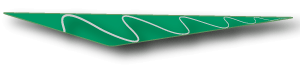Using Outlook to manage your Email, Calendar & Tasks
This intensive one-day workshop brings the attendees from the basic Email usage of Microsoft Outlook through to being able to do the following:
- Able to send and receive Attachments
- Create and edit their own Signatures
- Create entries in their Calendar based on incoming Emails
- Create Meetings and invite others to attend
- Respond to Meeting Requests from other users of Outlook
- Managing their Contacts
- Creating Distribution Lists
- Creating Tasks based on incoming Emails
- Managing their Task List through the views provided in the Calendar
- Managing their Task List through the Tasks module directly
- Creating Notes
- Sharing Notes with other users of Outlook
Users are provided with a comprehensive 40 page manual covering all aspects of the workshop activities.